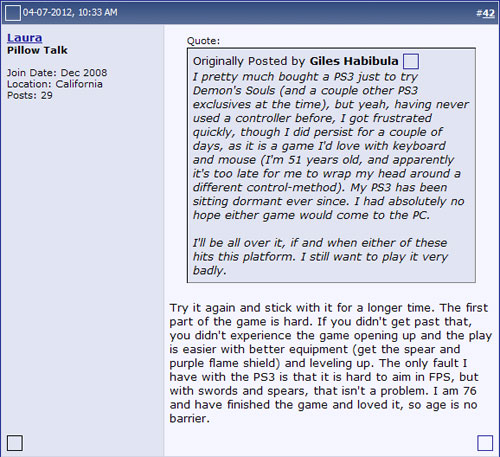One of the most disconcerting things about the world we live in is that it’s not quite how we perceive it. What we see is not necessarily what may actually be there because the brain sometimes makes faulty assumptions about the things our eyes take in. Betty Edwards demonstrated this easily with her drawing of two differently positioned tables which were apparently of different lengths as well. They were, of course, the same exact size but that seemed impossible before measurement. Optical illusions are certainly neat but there’s a greater point to be made here: we are easily fooled. That’s something to remember.
If we’re able to, that is. Another weird thing about us is we don’t really remember all that well because our memories aren’t foolproof either. Rather than accurate records, memories are reconstructions by the brain, adaptations based on actual events but not necessarily completely faithful to them. (Consequently, eyewitness testimony is one of the least reliable forms of evidence in courtrooms.)
So, not only are we easily fooled by what we see but we have trouble remembering things as they actually were.
Given those considerations, we could be forgiven for having a lot of doubts when casting a critical eye on something. Indeed, making a judgment call about anything seems really hard.
Cue sad violin music.
Continued…