Unsurprisingly, I had trouble when I attempted to install KotOR earlier. Upon inserting the first installation disc (of four) in my Sony DDU1621 DVD-ROM drive, I got this error message:
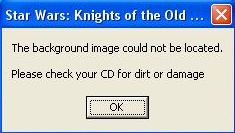
I had already begun mentally composing an e-mail expressing my outrage over the dubious quality of the product when it occurred to me to try my CD-RW drive, a Sony CRX225E. It worked this time and I somewhat reluctantly deleted the e-mail draft from memory. (All that outrage … wasted.)
It’s worth mentioning the same thing happened when I tried installing the Neverwinter Nights expansion, Shadows of Undrentide, using the DVD-ROM drive. (Oddly enough, the drive had no problems reading the CD-ROM when playing the game.) I would have assigned blame to the DVD-ROM drive if not for the numerous reports of folks who had similar problems installing that game.
Incidentally, a fresh installation of KotOR took up 3.35GB of space and the seven save game slots (including quicksave and auto-save) I’ve used thus far took up about 50MB of space. That’s probably an unimportant piece to trivia to most but if you’re short of hard disk space, that might help you determine if you’ve got enough space to play the game.
SecuROM
Annoyingly, I next had a problem when trying to launch the game for the first time. The CD-ROM spun in the DVD-ROM drive, the mouse icon changed to that rotating CD icon (I think it signifies SecuROM is in action) and then … nothing. The system apparently hung on me. I gritted my teeth, rebooted and began mentally composing another e-mail while waiting to try again.
I tried the CD-RW drive once again and I got the following message on my first attempt:
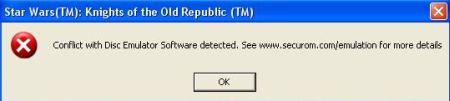
I should point out I do not have Disc Emulation Software.
Fortunately, my second attempt was successful and the game has been well-behaved since then.
Mostly.
“A long time ago … (plus 4,000 years)”
I’ll post more about the game later but I’d like to mention a few things based on the three or so hours I’ve played so far.
The game was developed with the XBox in mind and I think its console origins are obvious when you consider the dodgy character movement controls. In most PC games, you select a character, point the mouse and click at a spot to get the character to move there. You can only do that in KotOR if there’s an interactive object like an NPC, door or footlocker in the vicinity. Otherwise you’ll have to use the SWZC keys to move the character around. There is an option to move characters around with the mouse but by default you have to click and hold the right mouse button in the direction you want to go and then click and hold the left mouse button to move there. It’s an absurd combination that’s bound to shorten your mouse’s lifespan. The game does allow you to define the controls so perhaps it’s possible to simplify movement via the mouse.
Sadly, the game is still buggy after three patches with a gamestopper in the Endor Spire. I took out a Sith Trooper with a long sword only to discover I couldn’t move my character. Even the mouse-killing combo move didn’t help. I tried reloading and replaying the sequence several times but the same thing occurred consistently. The workaround is simple enough — just use a ranged weapon when killing that particular Sith — but this does not inspire confidence.
The game has full digitized speech for dialogue and this includes that for the aliens. I thought Marl, one of the duellists in the Upper City Cantina, sounded uncannily like Morgan Freeman but there was no mention of him in the credits section of the manual. There are some recognisable names in the game, though including Ed Asner and several names familiar to Transformers fans e.g. Welker, Berger, Ross, Kaplan, etc.
Listening to the aliens natter on, I felt slightly sorry for the voice actors. Several years at Juilliard to study voice and speech and they end up spouting lines like, “Wooboo Choo Choo Wakka Bakka.”
