I managed to get the Japanese text to display correctly in Diorama Studio after fiddling and experimenting with several Windows XP language settings. So, instead of seeing this:
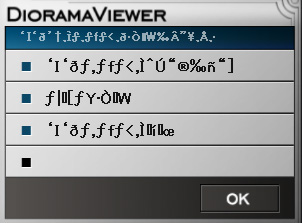
I’m now seeing this:
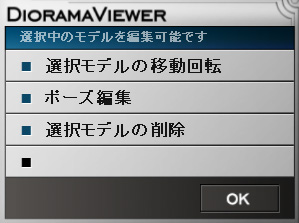
That’s much better. I’ll post a how-to guide for Windows XP users later on.
I’ve been playing around with Diorama Studio and have been really impressed by it. But I’m absolutely staggered by the possibilities and what it could mean for the toy industry. For the longest time, the toycos have been wondering what to do with the videogame generation. Kids are abandoning toys for videogames and electronics at an ever younger age.
Diorama Studio could be the solution.

With some tweaks here and there, this could not only interest kids who previously stayed away from toys but it could also draw gaming adults who are too reluctant to play with actual toys.
The only thing Diorama Studio lacks at the moment is characters with cachet. Konami’s got a stable of interesting characters but can you imagine what companies like Takara Tomy, Hasbro and Bandai could do with something like this?
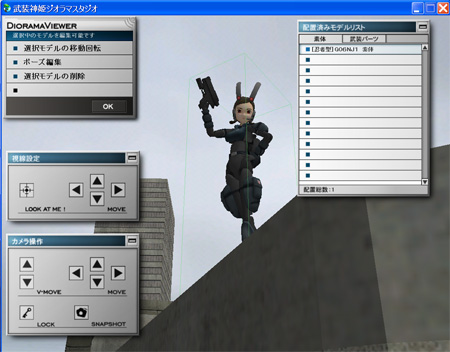
Instead of WaffeBunny, imagine Optimus Prime, a Microman or a Gundam in that editor. Or how about a game character like Solid Snake or Kratos?
This may very well be a new way to play.

Ah, I’ve been swamped this week otherwise I’ve had tried this too and maybe offered a hand. I’m getting pretty used to running Japanese programs in XP, lately…or so I believe. :) Can’t wait to try it out with the Arnval code. Looks like a lot of fun.
It is fun but be warned it can be time-consuming. Creating a digital diorama involves creating a pose for the figure and placing the posed figure in one of the diorama backgrounds provided.
That sounds simple but it’s not.
Posing an actual Busou Shinki action figure is a whole lot more intuitive and easier than posing the CG equivalent in Diorama Studio. Putting two CG Busou Shinki models in specific poses in a diorama will take a whole lot more time than you would imagine.
That said, playing with the program just excites the imagination. A diorama featuring two Busou Shinki confronting each other in battle? A full-blown comic?
The possibilities, oh the possibilities …