As I noted in a previous entry, a default installation of WordPress 2.3+ will not let users exploit tags fully.
One of the problems you’ll run into when trying to tag a post is remembering what previous tag(s) you used. Unfortunately, there’s no built-in tag management right now. You can list edit and delete categories but not tags.
Plugin to the rescue!
There are a couple of different tag management plugins available in the official plugin repository but I went with Christine Davis‘ Tag Managing Thing. It had everything I was looking for and wasn’t bloated with features I didn’t need.
Once activated, Tag Managing Thing will add a Tags option under the Manage subpanel of your WordPress Admin panel.
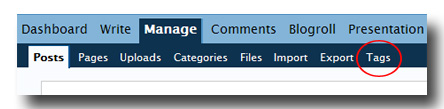
At its simplest level, the Tags option lists all the tags you’ve created.
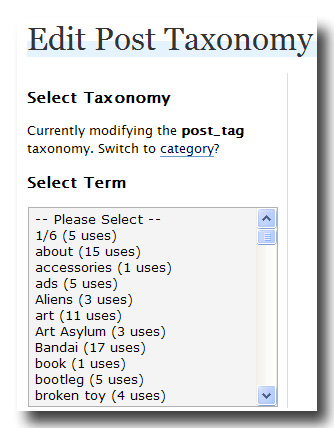
That’s pretty useful by itself when you’re trying to tag a post.
Once you select a tag from that tags list, though, Tag Managing Thing really shows its worth. You can now edit a tag’s name (how you and your readers see it) or slug (how WordPress sees it), delete the tag, change the tag to a category, split the tag into several tags or merge several tags with the selected tag.
The delete, edit and merge options were especially useful to me and I suspect those will get the most use from other users as well. In my case, I had unintentionally created several tags over at Fanmode because I couldn’t for the life of me remember what tags I had used previously. I had some posts tagged “review” and some posts “reviews” and in addition to that, I had created some tags which I later thought were unnecessary. So, Tag Managing Thing was exactly what I needed.
Be careful with the Merge Tags option, however.
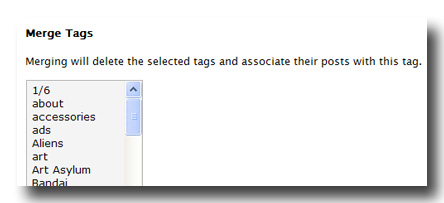
It’s described thusly:
Merging will delete the selected tags and associate their posts with this tag.
I was confused by “this tag” as I thought it referred to the tag selected from the Merge Tags lists. It actually refers to the tag selected from the “Selected Term” tag list above.
Let me give you an easy-to-digest example. Let’s say I had 6 posts tagged “Manchester United”, 12 posts tagged “United” and 7 posts tagged “Man Utd”. I intend to merge the “United” and “Man Utd” tags with the “Manchester United” tag.
To do this, I would select “Manchester United” as the Selected Term then select both the “United” and “Man Utd” tags from the Merge Tags list (you can use CTRL-left click to select more than one tag from the Merge Tags list) then click on the Merge button. I would then have 25 posts tagged “Manchester United” (and probably annoyed any reader who’s not a fan of Manchester United).
As a bonus, Tag Management Thing also allows you to manage Categories the same ways as tags but it’s not really that much of an improvement over the built-in category management in WordPress. The only major advantage Tag Managing Thing has is its ability to merge categories.
Could Tag Management Thing be better? Well, it could. I’d love it even more if there was some way for me to simply select a tag while I’m creating a new post the same way I select a category for a post when I writing it. Right now, I have to look up my existing list of tags in another brower tab while I’m creating a post. The same author has created a separate plugin for this function but I wish it was incorporated into Tag Management Thing.
All things considered, Tag Managing Thing is terrific and if you’re looking for some way of showing those tags who’s boss, I’d recommend considering this plugin.

i use the same theme, but have been told that blue zinfandel 3 column is not compatible with the tagging in wordpress 2.3.
i tried using the simple tags plug-in. however, i do like what you’ve sone. thanks for the tips.
That’s strange. I’m by no means a PHP or CSS expert but there doesn’t seem to be anything in Blue Zinfandel that would prevent someone from adding tagging support by hand. I’ll give it a shot over the next few weeks.