I haven’t got many links on this site’s blogroll as I don’t really make use of it myself. I’d rather just bookmark sites with my browser and surf that way.
However, I’m currently setting up a second blog which is to feature an extensive blogroll and I was unhappy by the way WordPress organised the links by default.
The code that governed how my blogroll was organised was this:
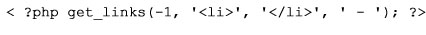
That code resulted in my blogroll looking like this:
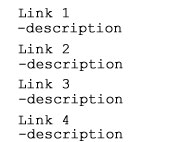
I didn’t want my blogroll looking like that.
For one thing, I have my links categorised so I would like to see the categories on the blogroll and have the links listed under the associated categories.
I also thought it wasn’t necessary to display the description like that since the reader would see the link description as a tooltip when the cursor is hovered over the link.
After reading up a bit, I finally got what I wanted by replacing the above code with this:
< ?php wp_list_bookmarks('show_description=0'); ?>
This resulted in the blogroll looking like this:
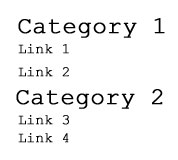
That’s much better.
