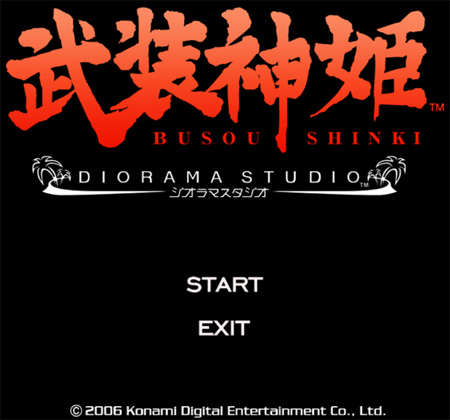
It took me over two and a half hours to download the installer and it took almost three and a half hours to download all the updates but it was all worth it. Konami’s Diorama Studio is one of the best pieces of software I’ve downloaded recently.
So what is it?
I’m going to tell you.
No, wait, I’m going to blow your mind now.
Are you ready?
Here’s what it does: action figure on your desktop.

Seen here is Ninja Fubuki, the free CG model bundled with the Diorama Studio program. I messed around with the program briefly and came up with screenshot above. I was previously staggered by the possibilities but there are a couple of things that are frustrating me.
The main annoyance for me right now is I can’t figure out how to display the Japanese fonts in the program so using the software involves clicking on an option with gibberish on it and extrapolating what it does. I’ve installed the Japanese language options as described here and I’ve set the “Language for non-Unicode programs” option to Japanese but I’m still seeing indecipherable gibberish in the program instead of Japanese text.
Any tips or hints from anyone who’s successfully configured their Windows XP box to run Japanese programs would be gratefully appreciated.
Update Jun 16: I managed to get the Japanese text to display correctly. See this guide for details.
